A helpful productivity hack is the ability to schedule an email in Outlook to send at a future day and time. Practical examples of scheduling an email could be for…

Simple 3-Step Content Plan for Consultants Just Starting Out
When you’re in the beginning stages of your consulting business, the whole content marketing concept can be overwhelming. It’s hard to know exactly what to do to get started on…

How to Schedule an Email in Gmail
As a solopreneur, knowing how to schedule an email to send at a future time in your Gmail account can be a major boost in your productivity. Written Instructions Video…

Why Your Consulting Business Should Have a LinkedIn Company Page
As a consultant serving other business owners, you most likely have your LinkedIn profile established. But does your consulting business have an active LinkedIn Company page? Even if you’re currently…
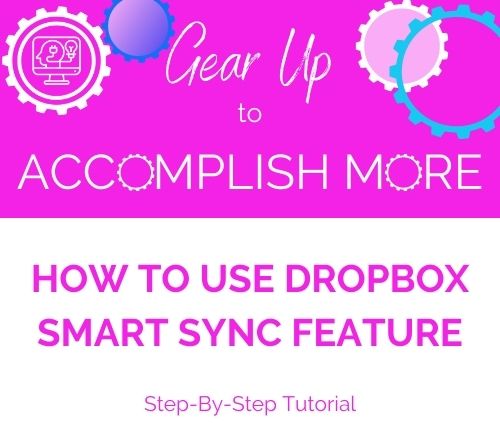
How to Use Dropbox Smart Sync Feature
Using the Dropbox Smart Sync feature saves valuable hard drive space on your computer. The Scrivener Solutions team uses Dropbox’s desktop app in our operations for file sharing. Dropbox is…

Why We Choose WordPress For Designing Websites
Out of all platforms available to build websites, we choose WordPress for designing websites. Here’s why… WordPress is the biggest. Hands down, WordPress is the largest content management system powering…

How to Create Anchor Links in WordPress
This is a tutorial of how to create anchor links in WordPress. Anchor links, also known as jump links or page jumping, are hyperlinks that navigate you to a specific place on your webpage.
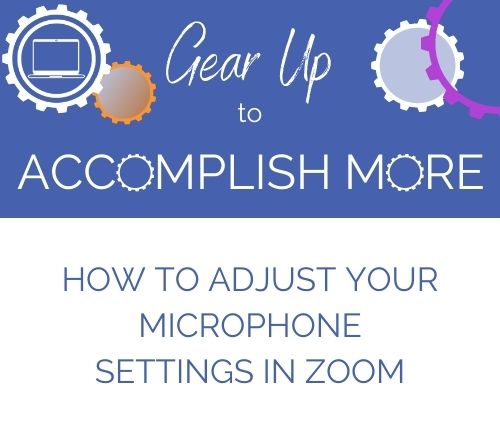
How to Adjust Your Microphone Settings for a Successful Podcast Interview in Zoom
There’s nothing more frustrating than recording a podcast interview with poor audio quality. You may invest in a nice microphone and still be disappointed in the results. You may not…

Steps to Get Your Podcast Listed on Apple Podcasts
These are the steps to get your podcast listed on the Apple Podcasts directory. In order to submit your podcast to iTunes, you must first meet these requirements: You must…


